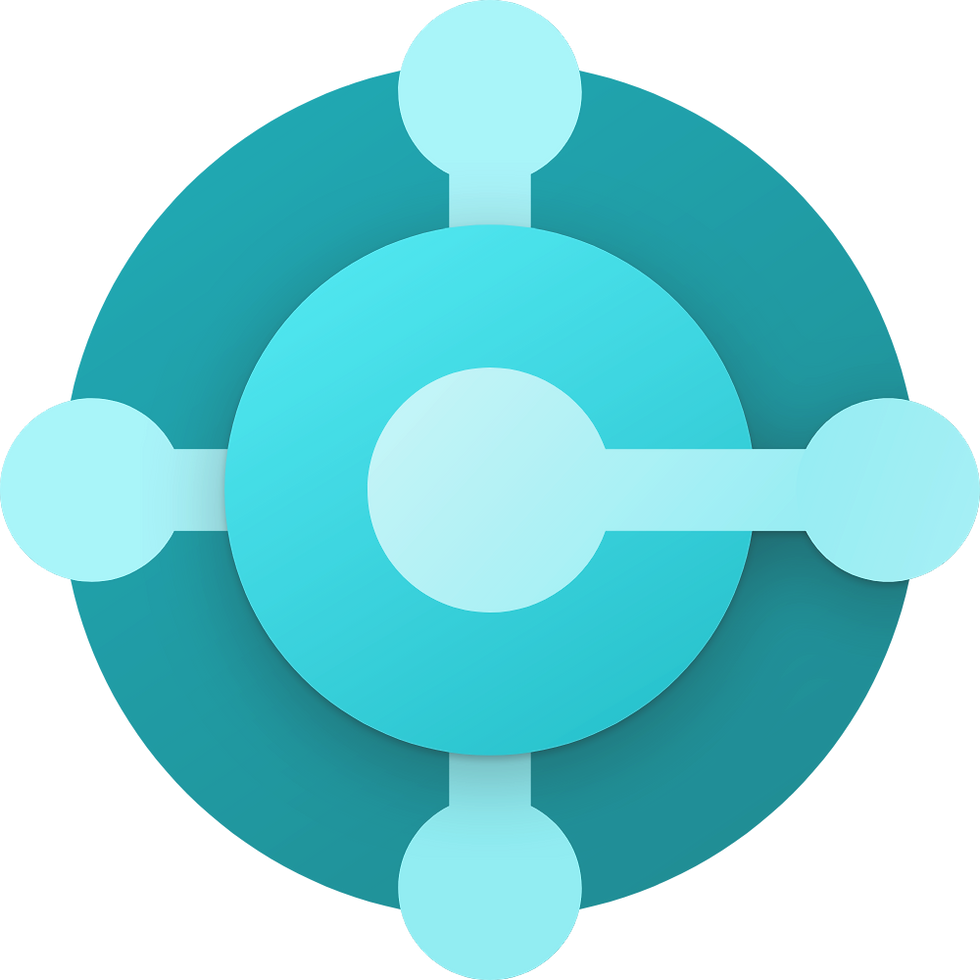
Discover
THE ADVANTAGES OF MICROSOFT
BUSINESS CENTRAL


Industry Focused
Built for Operational Clarity.
Designed to Scale.
Microsoft Dynamics 365 Business Central is an all-in-one ERP platform that unifies finance, operations, and supply chain management. Built for growing businesses, it streamlines workflows, improves visibility, and simplifies processes through secure, cloud-based technology. With flexible tools that scale as you grow, Business Central helps you work smarter and more efficiently.

ERP Built for Growth
Unlock long-term growth with scalable ERP solutions tailored to your business. Improve operations, streamline workflows, and align systems. Business Central helps companies thrive through automation, real-time visibility, and resource planning.

Seamless Integrations
Integrate Business Central with Microsoft 365, Teams, Outlook, Power BI, and more. Simplify processes, reduce duplication, and unify departments. Connected systems make faster decisions and improve efficiency across your organization at every level.

Custom Development
Customize Business Central to your exact needs. From AL programming and extension development to Power Platform automation, we design smart tools and workflows that align with your processes and help you scale efficiently without compromise.
Financial Visibility
Monitor budgets, cash flow, and forecasts in real time with Business Central’s financial tools. Built-in reporting and analytics help your team stay informed and agile while supporting smarter decision-making and long-term financial stability.

Industry-Specific Tools
Get tailored ERP solutions for manufacturing, construction, and distribution. Our team configures Business Central to fit your industry’s workflows, compliance needs, and KPIs—delivering better visibility, operational control, and cost efficiency.

Cloud Access & Security
Access your ERP securely from anywhere with Microsoft’s trusted cloud infrastructure. Business Central protects your data, supports hybrid teams, and ensures uptime—while reducing the burden of on-premise maintenance or hardware costs.
Discover
MICROSOFT
BUSINESS CENTRAL
PRICING
-
Price: $70 USD per user per month billed annually; $84 per user billed monthly
-
Key Features:
-
Financial Management
-
Supply Chain Management
-
Human Resources Management
-
Project Management
-
Warehouse Management
-
-
-
Price: $100 USD per user per month billed annually; $120 USD per user billed monthly
-
Includes all Essentials capabilities, plus:
-
Service Order Management
-
Manufacturing
-
-
-
Price: $8 USD per user per month billed annually; $9.60 USD per user billed monthly
-
Key Features:
-
Read data and update existing entries
-
Approve/reject tasks in workflows
-
Create, edit, and delete sales or purchase quotes
-
Enter job timesheets
-
Use Power Apps or Power Automate
-
-
Get In Touch
REQUEST YOUR Free MICROSOFT BUSINESS CENTRAL CONSULTATION
Kindly fill out the form, and one of our team members will reach out shortly to discuss your ERP and CRM needs. Prefer to schedule directly? You can also book a meeting using the button below.
Get In Touch
REQUEST YOUR Free MICROSOFT BUSINESS CENTRAL CONSULTATION
Kindly fill out the form, and one of our team members will reach out shortly to discuss your ERP and CRM needs. Prefer to schedule directly? You can also book a meeting using the button below.
Click here for information regarding Dynamics 365 CRM Customer Engagement

